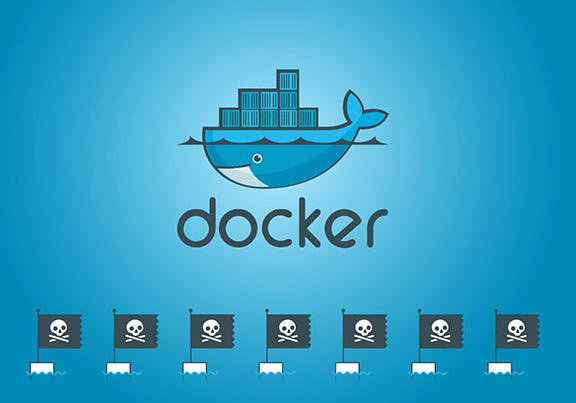Docker Container Security: A Complete Guide to Hardening, Pitfalls, and Best Practices
A comprehensive guide to Docker container security
This document serves as a comprehensive guide to Docker container security, detailing the risks associated with Docker, common misconfigurations, and best practices for securing containerized environments. As Docker continues to transform application development and deployment, understanding how to mitigate security risks is crucial for maintaining the integrity of systems and protecting sensitive data.
Common Docker Misconfigurations and Vulnerabilities
Docker’s default behaviors may not always align with security best practices. Let’s break down the most critical misconfigurations that can make containers vulnerable:
Privileged Mode Misuse
Running containers in--privilegedmode removes many of Docker’s security boundaries, granting the container full access to the host system, including kernel capabilities and devices. This is often unnecessary and dangerous.
Overexposed Ports
Containers often expose ports for service access. Improper configuration can leave services open to the internet that should be internal-only, increasing the risk of unauthorized access and exploitation.
Insecure Volume Mounts
Mounting sensitive host directories (e.g.,/etc,/var/run/docker.sock) into containers can give attackers access to configuration files, credentials, or even control over the Docker daemon itself.
No Resource Limits
If containers are not restricted with CPU and memory limits, they may consume excessive host resources—potentially leading to Denial-of-Service (DoS) for other containers or host-level services.
Using Outdated Docker Versions or Base Images
Old Docker engines or base images may contain known vulnerabilities. Without regular updates, these containers remain easy targets for attackers looking to exploit unpatched systems.
Weak Access Controls
Failing to apply proper user permissions and network restrictions can allow attackers to escalate privileges, access unauthorized containers, or move laterally across the system.
Best Practices to Secure Docker Containers
By implementing a few critical best practices, organizations can significantly improve their container security posture:
Use Minimal and Trusted Base Images
Start with minimal base images like Alpine or Distroless to reduce the attack surface. Always verify image integrity and pull only from trusted registries.
Run Containers as Non-Root
Avoid running containers as the root user. Use theUSERdirective in Dockerfiles to define a non-privileged user and follow the principle of least privilege.
FROM node:18-alpine
RUN addgroup -S appgroup && adduser -S appuser -G appgroup
USER appuserLimit Capabilities and Privileges
Remove unneeded Linux capabilities using--cap-dropand only retain what’s essential with--cap-add. This limits what actions a containerized process can perform.
Enable User Namespaces
Docker’s user namespaces remap container user IDs to non-privileged host user IDs, reducing the risk of host-level privilege escalation.
Use Read-Only Filesystems
When possible, run containers with--read-onlymode to prevent unauthorized file modifications inside the container.
Secure Volume Mounts
Avoid mounting sensitive host paths. Use scoped volumes and environment-specific configurations to ensure containers only access what they need.
Harden Network Settings
Only expose necessary ports (EXPOSE or -p)
Isolate containers with Docker networks
Apply network segmentation and firewalls
Use Kubernetes Network Policies for fine-grained traffic control
Apply Resource Limits
Prevent DoS and resource contention by setting CPU and memory limits:
resources:
limits:
memory: "512Mi"
cpu: "500m"Scan Images for Vulnerabilities
Integrate scanning tools like:Trivy
Clair
Grype
These tools help identify outdated packages, CVEs, and misconfigurations before deployment.
Implement Monitoring and Logging
Track container activities with tools like:Falco (runtime threat detection)
ELK Stack or Prometheus + Grafana (logs and metrics)
Sysdig, Datadog, or New Relic for commercial-grade observability
Manage Secrets Securely
Never hardcode secrets in images or Dockerfile. Use:Docker Secrets
Kubernetes Secrets
HashiCorp Vault for secure, encrypted secret storage and access control.
Common Pitfalls in Docker Security
Despite best efforts, many organizations fall victim to recurring security pitfalls. Here are the most prevalent ones:
Using Root Users - Containers defaulting to root create unnecessary risks.
Trusting Public Images Blindly - Not validating images can introduce malicious code.
Poor Network Segmentation - Exposing all containers to all networks increases attack surfaces.
Lack of Patching - Failure to apply updates for Docker Engine or base images leads to known exploits.
Missing Monitoring - Without visibility, breaches can go undetected for long periods. |
Addressing these issues early and proactively reduces risk and increases operational resilience.
Preventing Privilege Escalation
Preventing attackers from escalating privileges from within a container is critical to maintaining a secure host environment. Here’s how to stay safe:
Run as a Non-Root User
Use Security Contexts in Kubernetes to enforce restrictions.
Enable User Namespaces to isolate container users.
Drop Unnecessary Capabilities using
--cap-drop=ALL.Apply Read-Only File Systems where possible.
Isolate Network Traffic with Network Policies and firewalls.
Audit and Monitor Regularly for signs of suspicious behavior.
Conclusion: Building a Strong Container Security Posture
Docker simplifies development and deployment, but it must be paired with a security-first mindset. Misconfigurations, outdated practices, and lack of visibility can easily turn a container from a productivity tool into a threat vector.
To build secure containerized applications:
Harden your configurations
Use the principle of least privilege
Apply layered defenses (network, filesystem, identity)
Automate scanning, patching, and monitoring
Adopting these practices enables secure innovation while protecting sensitive data and critical infrastructure.
Use this guide as a reference for:
Security teams learning container hardening
DevOps engineers building secure pipelines
Developers adopting secure coding practices in Dockerized environments